Manual
Login
Our 3D CAD supplier models have been moved to 3Dfindit.com, the new visual search engine for 3D CAD, CAE & BIM models.
You can log in there with your existing account of this site.
The content remains free of charge.

Top Links
Manual
The
button Save  or the menu item File -> Save / Save as... open the dialog box Save file as....
or the menu item File -> Save / Save as... open the dialog box Save file as....
-
-> If there is missing information in mandatory fields under Identification data, the respective dialog box is opened. See Section 7.12.7, “ Identification data ”.

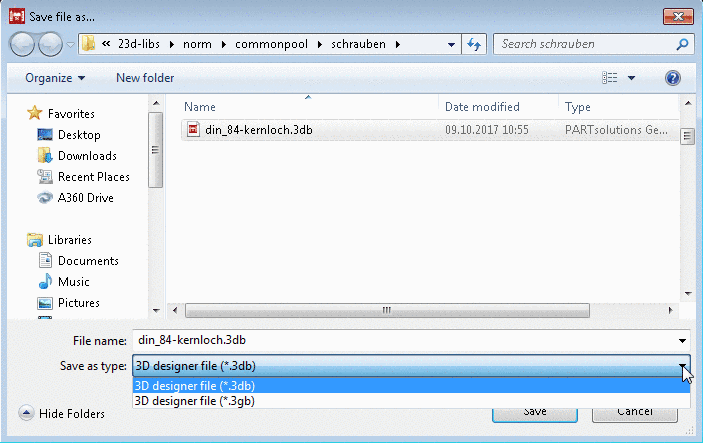
![[Note]](/community/externals/manuals/%24%7Bb2b:MANUALPATH/images/note.png)
